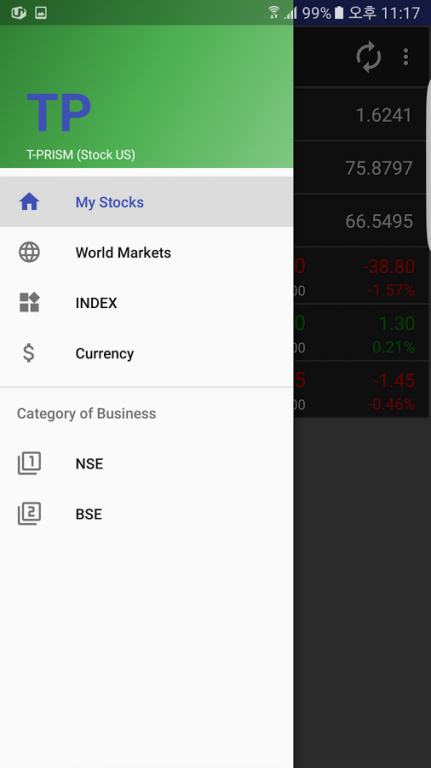Stocks Realtime BSE / NSE 1.0
Free Version
Publisher Description
1. T-Prism allows users to view current market data and financial/business news related to the variety of stocks listed in major world stock markets such as BSE and MSE in real time. In addition, you/users can easily sort out the stocks by each industry.
2.Users of T-Prism can create their own portfolios. Moreover, users can check out changes in the profitability of their portfolios in real time.
3.T-Prism provides various supplement charts based on candle chart program. You can check out stock price changes by each industry and by different time line: minute, daily, weekly or monthly.
4.All the charts can be extended horizontally and vertically. In addition, all the charts contain supplementary charts such as MA, Bolinger band, Envelope, Pivot, NetChart etc.
5.Simple Currency Converter. World currencies, graphs
Simple Currency Converter - Track Currencies from around the world. Easily convert between your favorite currencies. Graph currency pairs over time Set up portfolios of currencies for easy tracking.
6.Users of T-Prism can view various world indices by continent such as Europe, Asia, South America and etc.
Support Markets ( Real-Time)
(India)Bombay Stock Exchange (Real- Time)
(India)National Stock Exchange (Real- Time)
(USA)NASDAQ Stock Exchange (Real- Time)
(USA)New York Stock Exchange (Real- Time)
(Kingdom)London Stock Exchange (Real- Time)
(France)Paris Stock Exchange (Real- Time)
(Germany)Frankfurt Stock Exchange (Real- Time)
(Singapore)Singapore Stock Exchange (Real- Time)
(China)Shenzhen Stock Exchange (Real- Time)
(Taiwan)Taiwan Stock Exchange (Real- Time)
(Netherlands)Amsterdam Stock Exchange (Real-Time)
(Italy)Milan Stock Exchange (Real-Time)
(Denmark)Copenhagen Stock Exchange (Real-Time)
(Sweden)Stockholm Stock Exchange (Real-Time)
etc Support Markets
(USA)American Stock Exchange
(USA)BATS Exchange
(USA)Chicago Board of Trade
(USA)Chicago Mercantile Exchange
(USA)New York Board of Trade
(USA)New York Commodities Exchange
(USA)New York Mercantile Exchange
(USA)OTC Bulletin Board Market
(USA)OTC Markets Group
(Canada)Toronto Stock Exchange
(Canada)TSX Venture Exchange
(France)Euronext
(Germany)Berlin Stock Exchange
(Germany)Bremen Stock Exchange
(Germany)Dusseldorf Stock Exchange
(Germany)Hamburg Stock Exchange
(Germany)Hanover Stock Exchange
(Germany)Munich Stock Exchange
(Germany)Stuttgart Stock Exchange
(Germany)XETRA Stock Exchange
(Greece)Athens Stock Exchange
(Argentina)Buenos Aires Stock Exchange
(Austria)Vienna Stock Exchange
(Chile)Santiago Stock Exchange
(China)Shanghai Stock Exchange
(Brazil)Sao Paolo Stock Exchange
(Hong Kong)Hong Kong Stock Exchange
(Indonesia)Jakarta Stock Exchange
(Israel)Tel Aviv Stock Exchange
(Mexico) Mexico Stock Exchange
(New Zealand)New Zealand Stock Exchange
(Norway)Oslo Stock Exchange
(Russia)MICEX
(South Korea)Korea Stock Exchange
(South Korea)KOSDAQ
(Spain)Barcelona Stock Exchange
(Spain)Bilbao Stock Exchange
(Spain)Madrid Fixed Income Market
(Spain)Madrid SE C.A.T.S
(Spain)Madrid Stock Exchange
(Switzerland)Swiss Exchange
(Taiwan)Taiwan OTC Exchange
About Stocks Realtime BSE / NSE
Stocks Realtime BSE / NSE is a free app for Android published in the Accounting & Finance list of apps, part of Business.
The company that develops Stocks Realtime BSE / NSE is tprism. The latest version released by its developer is 1.0.
To install Stocks Realtime BSE / NSE on your Android device, just click the green Continue To App button above to start the installation process. The app is listed on our website since 2016-04-25 and was downloaded 24 times. We have already checked if the download link is safe, however for your own protection we recommend that you scan the downloaded app with your antivirus. Your antivirus may detect the Stocks Realtime BSE / NSE as malware as malware if the download link to com.tprism.stocksnbs is broken.
How to install Stocks Realtime BSE / NSE on your Android device:
- Click on the Continue To App button on our website. This will redirect you to Google Play.
- Once the Stocks Realtime BSE / NSE is shown in the Google Play listing of your Android device, you can start its download and installation. Tap on the Install button located below the search bar and to the right of the app icon.
- A pop-up window with the permissions required by Stocks Realtime BSE / NSE will be shown. Click on Accept to continue the process.
- Stocks Realtime BSE / NSE will be downloaded onto your device, displaying a progress. Once the download completes, the installation will start and you'll get a notification after the installation is finished.